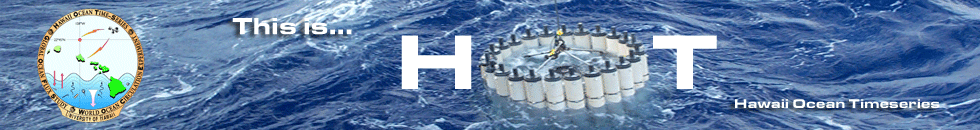CTD Front Panel
The DATA light indicates that the deck unit is successfully receiving data from the underwater unit. In general, if this light is on and the red ERROR light is off, it may be assumed that the CTD data transmission system is working properly. (However, the data itself may be bad for other reasons).The red ERROR light is used to indicate any problem with the telemetry link. If this indicator light flashes intermittently or turns on permanently, there is a serious problem with the system. Immediately notify the WOCE group watch leader of the problem so the appropriate action can be taken.
The TRANSMIT light indicates that the deck unit is sending data over the IEEE-488 interface to the companion computer. The RECEIVE light indicates that the deck unit is receiving instructions from the computer.
The OVERFLOW light will come on if the output buffer has overflowed because the computer did not take the data from the buffer fast enough. If this light comes on it means that at least some of the data has been lost. This is a serious problem and the WOCE group watch leader should be notified to determine the source of the problem.
The RESET button empties the output buffer and halts input to it until instruction is received from the computer. As the RESET function is performed under normal software control, there is usually no need to press this button.
The CHANNEL SELECT thumbwheel on the front panel may be used to select any sensor channel for LED display. This is only used for diagnostic purposes by technical personnel.
The SIGNAL SOURCE switch should be in the FISH position whenever data is to be acquired from the CTD underwater unit. In contrast, if previously recorded data from an audio recorder is being played back, this switch would be placed in the TAPE position.
 Back to Table of Contents
Back to Table of Contents