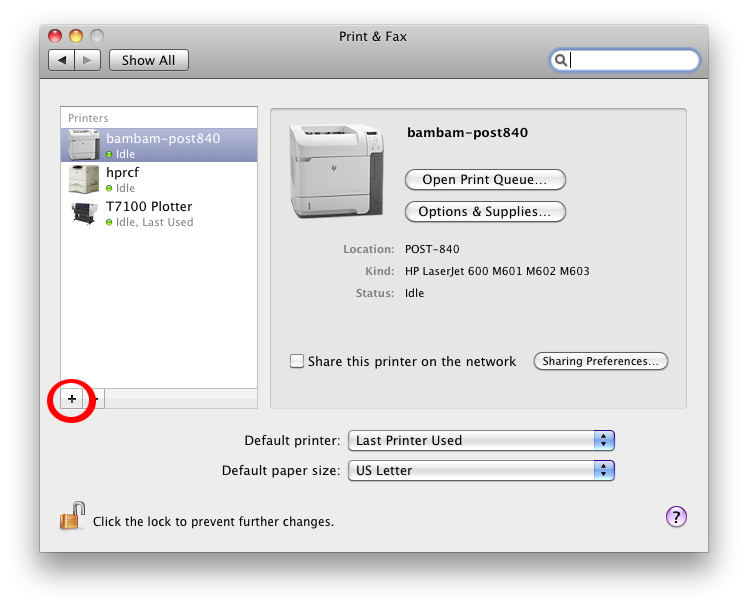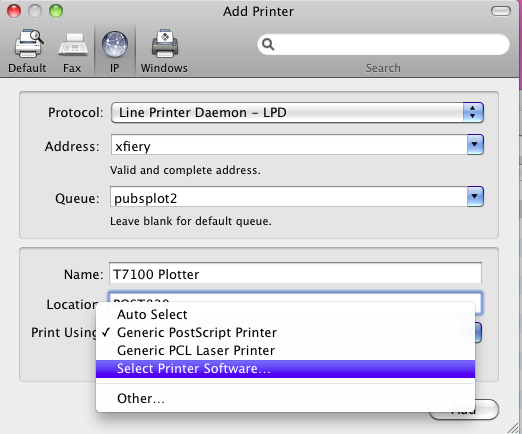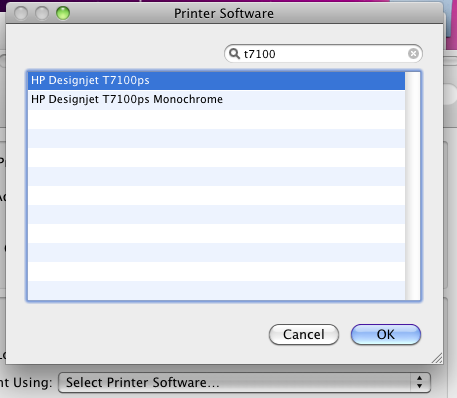For MAC OSX: How to set up printing to the designjet T7100
If you've already downloaded the HP DesignJet T7100 PS 42 driver, please skip to STEP 2
-
From HP's T7100 Drivers and Downloads page, download the appropriate HP DesignJet T7100 PostScript (PS) driver for your operating system. Check that the "Detected operating system" matches yours before downloading. Once downloaded, double click the dmg to mount and open the installation utility.
-
Install the printer drivers using the HP driver installer utility.
When the drive install is finished your computer will attempt to locate the T7100,
cancel the search as it will fail.
-
Begin the printer setup by opening system preferences and selecting "Print and Fax".

-
Select add new Printer
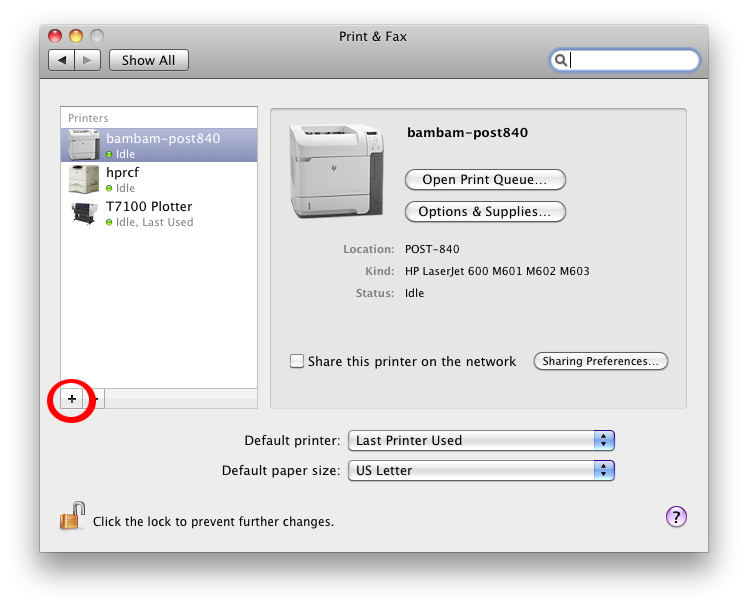
-
Select Protocol: Line Printer Daemon - LPD, the Address: xfiery and the Queue: pubsplot2
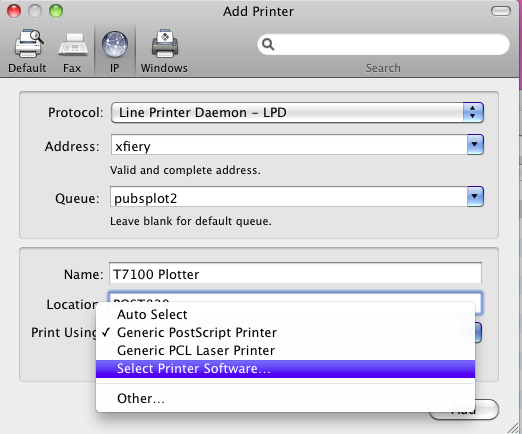
-
Name: the name that you want to call the printer
(this is the local printer name, IE Pubsplot2 or POST 840 Plotter 2)
Click Print Using and select HP then select the Designjet T7100ps
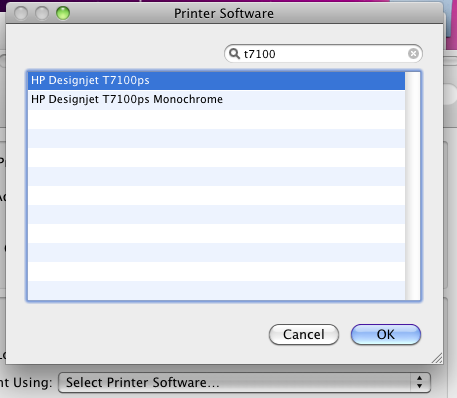
-
Click Add to finish the installation.

-
If you've encountered any problems or any error messages during the setup process,
please send a detailed email to support@soest.hawaii.edu.