For MAC OSX: How to access terminal and SSH
-
Open terminal by utilizing the Spotlight Search


Type Terminal in the field
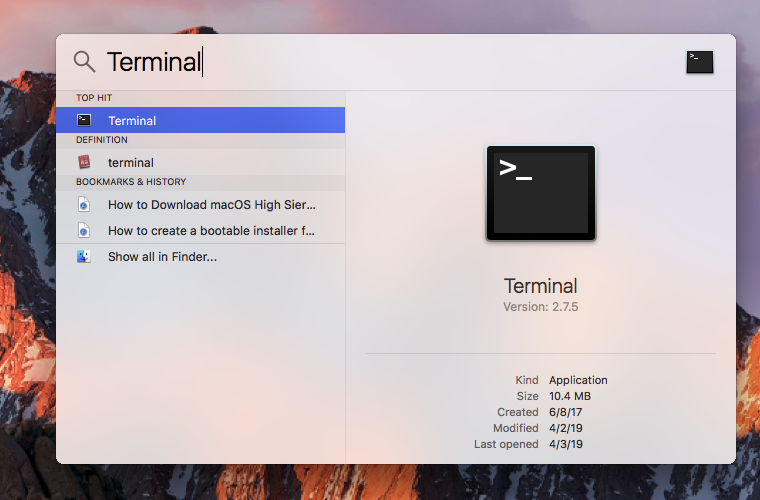
or use the [Go] feature on the top left of your screen in Finder
Click on Utilities

Click on Terminal

-
In the terminal, you can type ssh [your username]@[target hostname]. Be sure to put your own username and the host your want to ssh to.
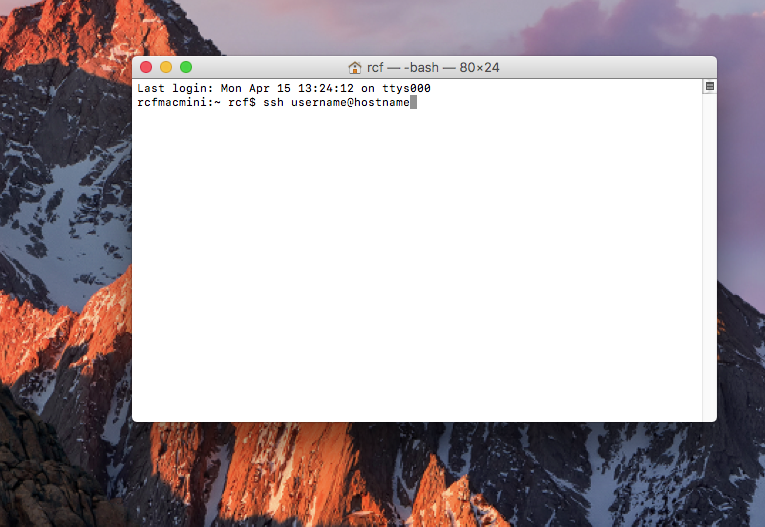
If you've encountered any problems or any error messages during the setup process,
please send a detailed email to support@soest.hawaii.edu.
